I created this post so I can have it ready for friends who have difficulty registering to the official website of the MBC. Hope this helps.
Step 1: Open this url on your address bar: member.imbc.com/Login/Login.aspx and click on the button before the check mark. A new page will open.

Step 2: Click on the button “Domestic and Foreigner Living in Abroad”. This will take you to the next page.
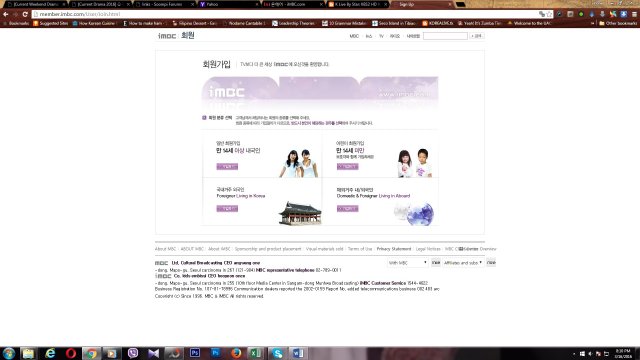
Step 3: Click on the buttons beside the check mark. After clicking on the red button below, it will take you to the next page.
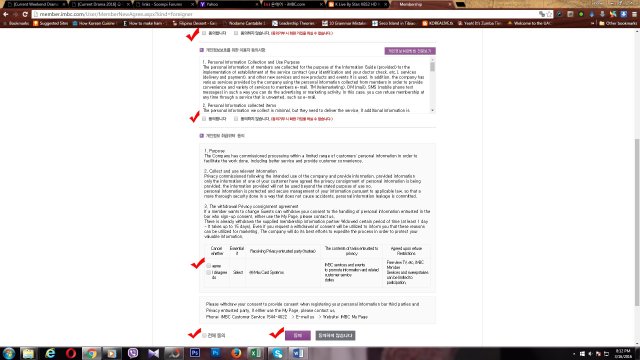
Step 4: On the first box, enter your valid email address. A notification for the confirmation code will be sent to your email. It usually arrives fast so don’t click it over and over again as it will generate codes upon each click. Go to your email address and retrieve the confirmation code. Enter it into the second box and click on the button next to it. It means you are confirming your email. You will be taken to the next page.

Step 5: A new page will open and you will have to enter the required information. I have written in english the data needed on the required fields. When you have successfully fill in all the required data, you will be taken to the next page.
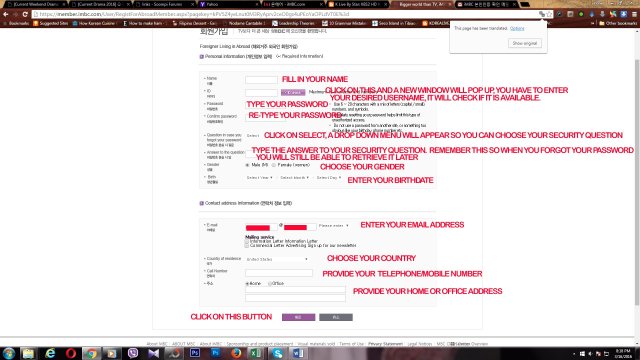
Step 6: On the new page, you need to click the iMBC button and you will then be taken to the iMBC website and you are now registered!

Enjoy watching!

The site has updated so not all the info is the same. It didn’t work for me but thanks for trying anyways.
you’re welcome, so far everything’s working out well on my end and others at soompi have registered using this. if you want you can pm me at soompi so i could help you
Hi dear, it did not work for me too …after I enter my email. Please help me! Thanks!
hi..after i enter my email address,which button should i press?
Thank you